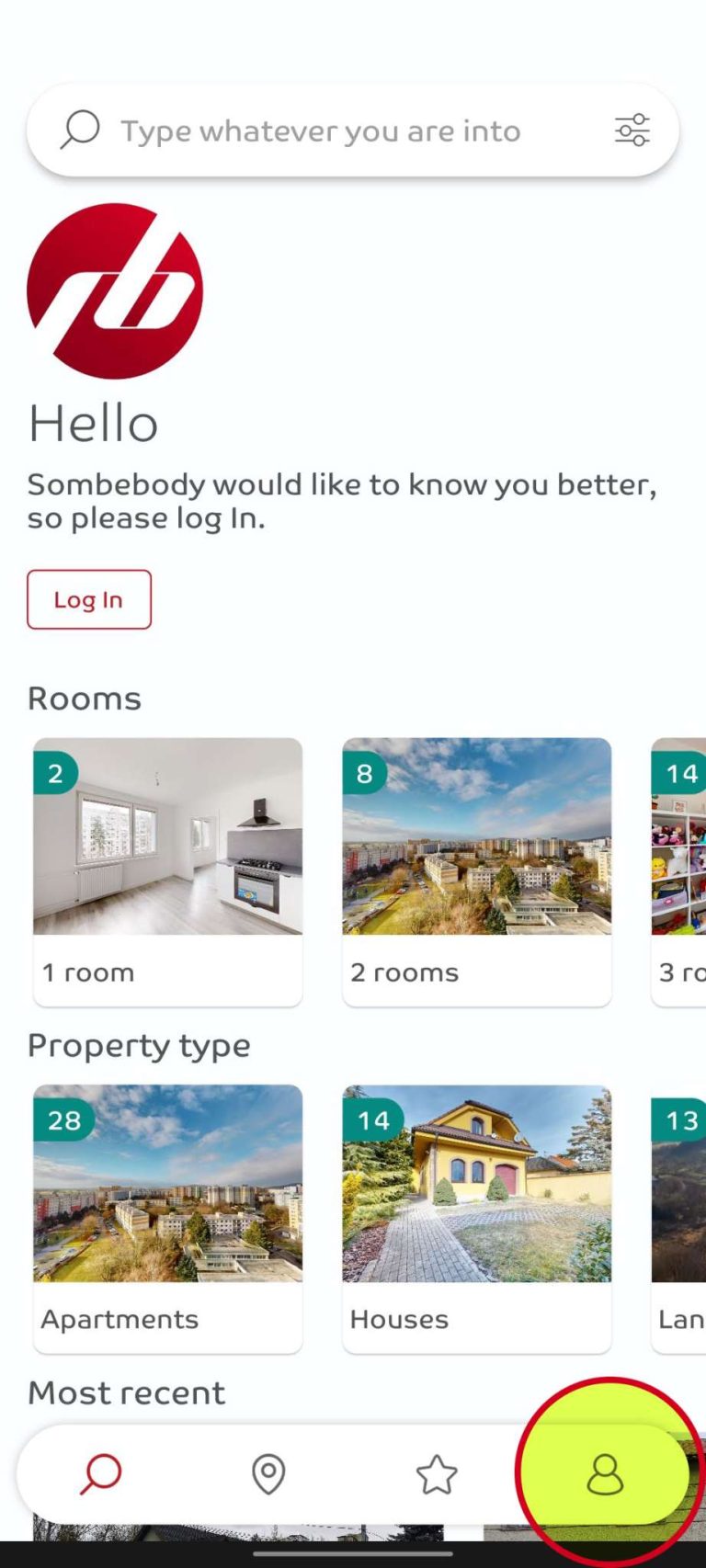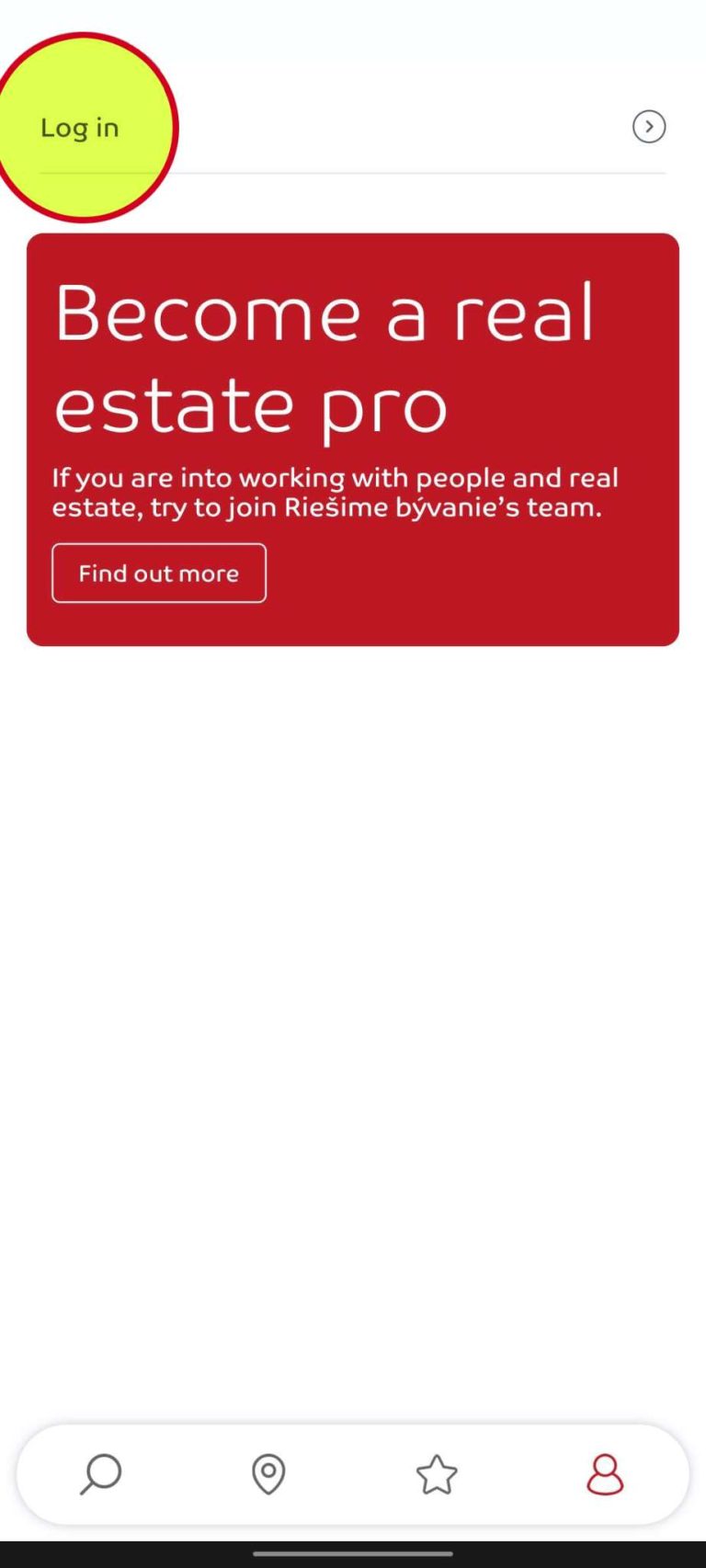Delete account
If you wish to cancel your account and delete all your information from the Riešime bývanie system, proceed as follows:
1. Switch to the My Account section of the Riešime bývanie mobile application.
If you are not logged in, click Login and log in the same way you logged in last time. If you have forgotten your password, use the Reset password option.
This step is necessary to prevent the possibility that someone else will cancel your account, for example by simply entering your email.
2. In the My Account section, click Delete account.
3. Confirm the deletion of the account with the Yes button.
Your account will be blocked and you will be logged out of the application.
If you do not log into the application again within the next 30 days, all data entered by you into the application, including chat communication, published advertisements, or concluded contracts, will be deleted.
This step can be revoked within 30 days of Account Cancellation by logging into the application again. After this period, this step cannot be revoked.
If you have a problem with the application or its functions, let us know by email at kancelaria@riesimebyvanie.sk.